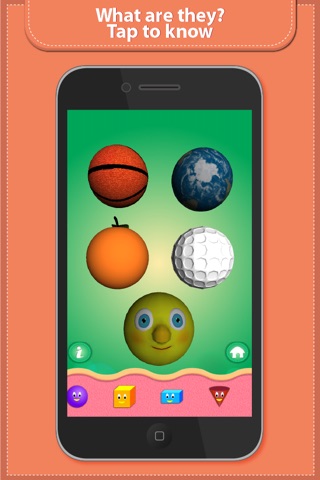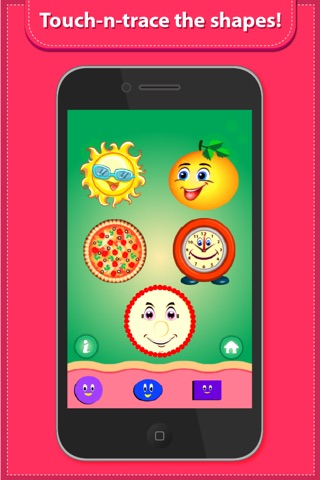Shapes Game for Preschool Kids - Learn and Draw Shape
Vývojář: Classteacher Learning Systems
Shapes Games Kids (Preschool) app has especially created for toddlers, preschool, kindergarten children. The concept behind this app is around the following points:
• Introducing kids to basic 2D and 3D shapes
• Investing lots of animation, sound and other multimedia effects to get the learning across in the most interesting manner possible
• Ensuring knowledge-retention as one of the features
• Providing self-check tools for self-checking oneself about the knowledge about shapes
In addition, Shape-Tutor App for Kids has been developed while keeping the preferences of kids in mind as well.
The learning gained from this application happens in a fun-filled manner through:
• Interactive activities that explain 2D and 3D shapes
• Shape-tracing tools within the activities so that kids can instantly practice drawing a shape once they learn it
• Image-based quiz that tests the knowledge about shapes
• A virtual drawing book activity that requires kids to create images by placing different shapes on top of each other
Features of the activity explaining 2D shapes have been given below.
• The shapes that are explained in this activity are:
o Square
o Rectangle
o Triangle
o Circle
o Oval
o Heart
o Star
o Rhombus
o Trapezium
• For each shape there are four real-world examples hidden behind circles.
o The activity starts with an instructional voice-over informing kids that they require to tap each circle to see the examples.
o Kids require to tap each circle for viewing the examples.
o On tapping the examples, a voice-over clearly pronounces the name of each example.
o A dotted outline of the shape appears after kids have tapped all the four examples.
o This ‘shape-tracing tool’ enables kid to practice drawing the shape by moving their fingers along the dotted outline.
o Once a kid completes tracing the outline an animated image of the shape appears while a voice-over introduces the name of a shape in an attractive manner.
• An Instructions icon and a Home icon are present as well.
Features of the activity explaining 3D shapes are given below.
• The shapes that are explained in this activity are:
o Sphere
o Cube
o Cuboid
o Cone
o Cylinder
o Pyramid
• For each shape there are four real-world examples.
o The activity starts with an instructional voice-over informing kids that they need to tap each example to view its enlarged version.
o On tapping each example, a voice-over pronounces its name.
o Each enlarged example can be rotated along all angles simply by tapping and dragging.
o In this activity, the shape-tracing tool is present right from the start.
• An Instructions icon and a Home icon are present as well.
Features of the drawing activity are given below.
• Kids have the freedom of choosing any shape they want to and placing them accordingly to create an image.
• They can color the shapes simply by tapping on the color pane to select the correctly colored brush and then tapping once more on the shape.
• An Eraser feature has also been given to undo the creations they don’t like.
• They have also been given the feature of saving this created image.
• Apart from that they can also form an image by placing shapes over their outlines preset to form an image.
Features of the image-based quiz are given below.
• The image-based quiz contains questions that ask kids to match a particular shape with its real-world example.
• Hence in one of these quiz question, a kid may have to find the match for a circle out of four choices given.
• A correct choice is signaled by an animation of a mooing cow.
• An incorrect choice is signaled by an animation of a cow in tears.